Microsoft 365 Apps - A complete overview
Get a brief overview of the whole microsoft 365 suite and all its apps

In this article we would like to take a bird’s eye view of all Microsoft 365 apps and services and provide a rough overview of the key features of the various tools.
Microsoft 365 in everyday life
The Microsoft 365 tool suite includes various tools that help you to work efficiently, share content and information, plan tasks and communicate with work colleagues.
sharing and collaboration
The tools are well networked with each other. You are also well networked with your work colleagues and business partners, as content can be easily shared online.
Flexible and location-independent work
Companies and employees operate more frequently on the move, decentrally, on site at customers or in the home office. With the Microsoft 365 tools, you can access your data regardless of location and device. You can easily communicate with teammates and business partners using video conferences, chat software or company-internal social networks.
Automation of recurring work
The Microsoft 365 tool suite includes various tools to help you automate repetitive tasks. You can also use ready-made building blocks for automation. No “rocket science”.
Here you will find an up-to-date overview of the Microsoft 365 tool landscape. If you have any questions, we will of course be happy to advise you personally.
Microsoft 365 Apps
Word, Excel, Powerpoint, Outlook
The well-known “business classics”
Onedrive
Store documents in the cloud and access them from anywhere.
Sharepoint
A digital platform for document management, collaboration and information sharing.
Microsoft Teams
A fast and modern communication and collaboration platform.
Exchange Online
Hosted e-mails for companies: work easily and independently of location.
Sway
Share and present content in the form of web presentations
Bookings
Automatic appointment scheduling for your customers with connection to your Exchange calendar
Onenote
Your digital notebook.
Delve
A personal, intelligent and self-learning document management and search assistant.
PowerBI
Business Intelligence Platform – Visualization of any data using a uniform and scalable platform.
Power Automate
Easily create automated workflows to automate repetitive tasks.
Yammer
A social network for businesses, ideal for sharing and subscribing to news.
Forms
Create survey and data collection forms.
Planner
A clever tool for task scheduling
Power Apps
Creating interactive mobile apps for developers and non-technical users
Word, Excel, Powerpoint, Outlook
The well-known business classics
The classic business applications such as Word, Excel, Power Point and Outlook are widely known, so we will not describe them in more detail here. However, Microsoft has expanded its application portfolio in the meantime, so we would like to provide a brief overview here.
Onedrive
Store documents in the cloud and access them from anywhere.
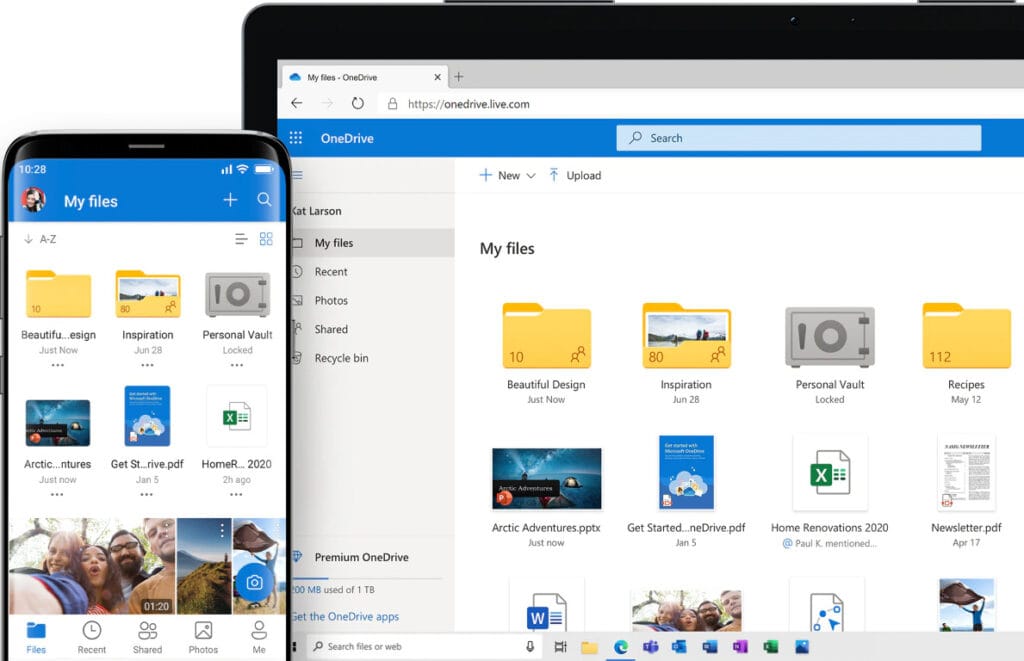
Onedrive is Microsoft’s cloud storage service. You can access your files from anywhere, either via the web or using the Onedrive client directly in Windows Explorer. There are also Onedrive apps for iOS, macOS and Android.
Onedrive also offers advanced features such as file restore, data loss prevention (DLP), eDiscovery (electronic discovery), auditing and reporting, geo redundancy, encryption and more.
Sharepoint
Sharepoint serves as a safe place to store, version, structure and share information (pages, lists, document libraries). It is a web portal and you can access the data from almost any device, provided of course that you have the appropriate access rights.
The employees who work together on a project can easily create a page in Sharepoint and manage tasks, blogs and discussion portals. Sharepoint can therefore be adapted to individual needs and requirements.
Key Features
- Collect and share knowledge centrally
- Document management (DMS)
- Search Function
- File history and versioning
- Cooperation
- Intelligent integration in Microsoft Teams
- Mobile access from anywhere
- Mapping of business processes
Microsoft Teams
A fast and modern communication and collaboration platform.

With Microsoft Teams you can communicate with your team or business partners. Teams is primarily used as a meeting tool (chat, video conferencing, but is also well integrated with many other services such as Sharepoint, Outlook and Skype for Business. It is even possible to integrate 3rd party online services, such as Atlassian’s Jira.
Teams offers a virtual space in which a team can work on documents. However, the chat and video functions are in the foreground here.
Exchange Online
Hosted e-mails for companies: work easily and independently of location.
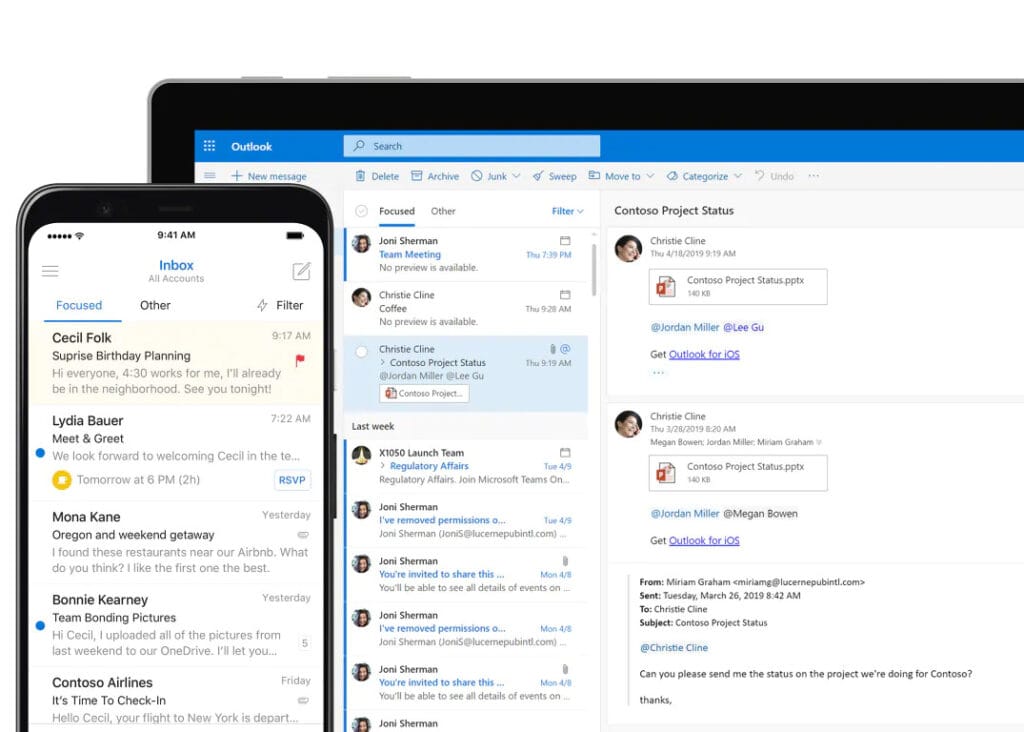
In contrast to the well-known local Microsoft Exchange servers, the Exchange Online variant is very easy to manage and offers numerous features, depending on the subscription. Possibilities are, for example, mail archiving, eDiscovery, Data Loss Prevention (DLP), etc.
The service is of course also well integrated into the other Microsoft 365 services.
You can conveniently access your emails via the web application, use the desktop Outlook client or an app on your smartphone.
Sway
Share and present content in the form of web presentations
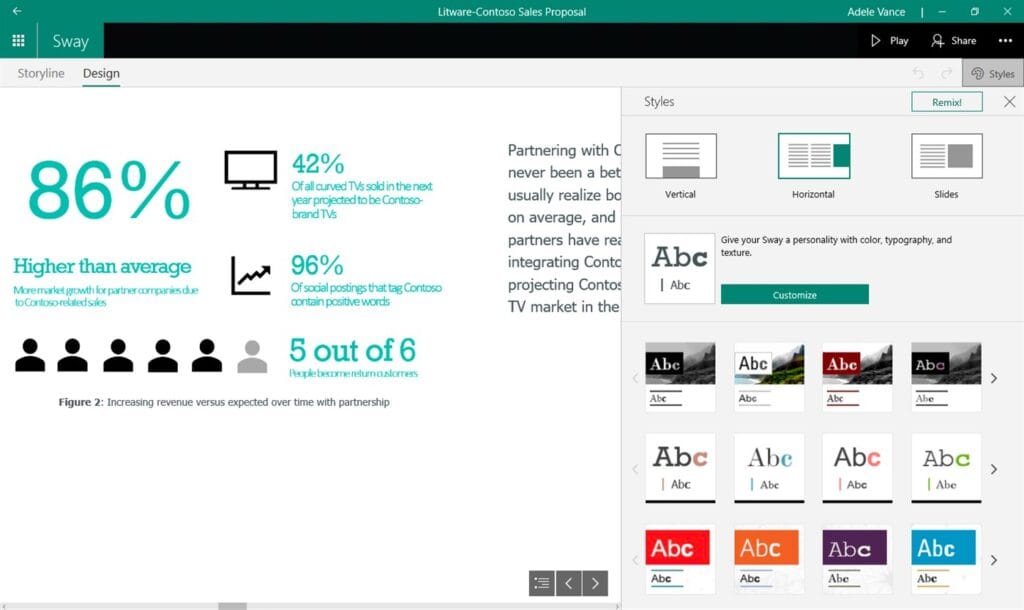
You can think of Sway as a kind of “Powerpoint Lite”. The advantage: Sway is completely free.
With Sway, you combine different content (text, images) into a web presentation, which you can share online with customers or work colleagues.
Bookings
Automatic appointment scheduling for customers with connection to your Exchange calendar
Bookings is a planning tool that allows you to have your customers or colleagues book appointments with you automatically. The best thing to do is take a look for yourself, because we also use Bookings for our customers so that they can book consultation appointments with us.
Onenote
Your digital notebook

In Onenote you can jot down your notes on various topics and access them from all different types of devices. You can enter as many notes as you like and organize them into pages, sections and notebooks. Of course, Onenote also offers a convenient search function to find all content quickly.
Delve
A personal, intelligent and self-learning document management and search assistant

Searches “Onedrive for Business” and “Sharepoint” for information that is personally useful and relevant to you. But what information is relevant to you? Delve finds this out for you with the help of artificial intelligence. For example, documents that colleagues with whom you often work together have recently accessed are relevant. Delve finds these connections using the Microsoft Gaph API.
You can see directly who has access to the documents displayed and can also send links to the documents to colleagues.
PowerBI
Business Intelligence Platform – Visualization of any data using a uniform and scalable platform.

In PowerBI you can connect different data sources and provide interactive visualizations and business intelligence functions on one interface.
Power Automate
Easily create automated workflows to automate repetitive tasks.
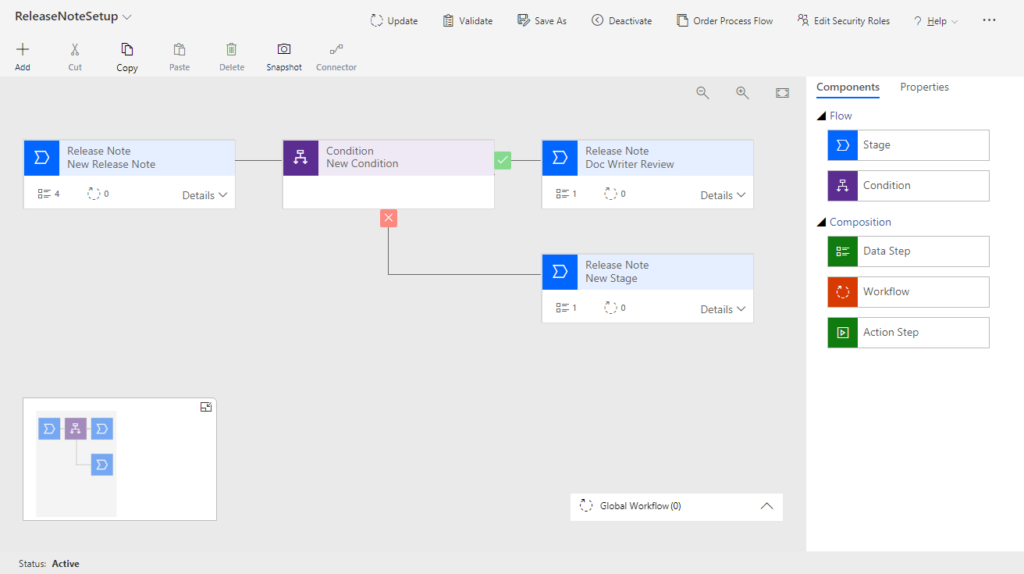
With Power Automate (formerly “Microsoft Flow”) you automate your recurring tasks. You can draw and automate the processes using a visual editor in which you link ready-made building blocks. Numerous third-party systems can also be connected, provided they have an API interface.
Yammer
A social network for businesses, ideal for sharing and subscribing to news.
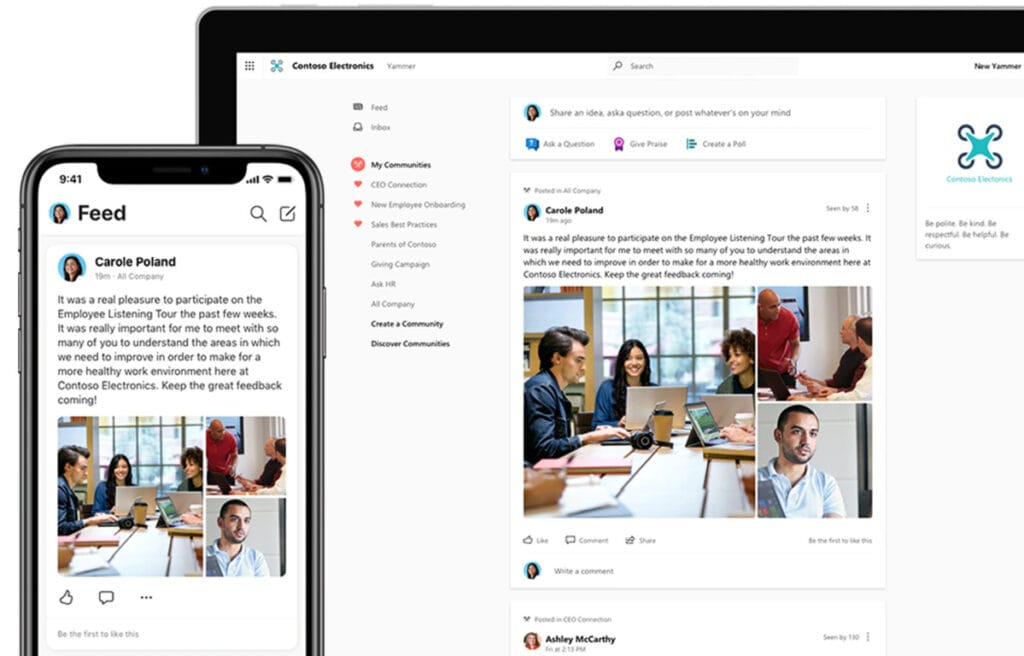
Yammer was developed specifically for corporate communications. It serves the purpose of making it easier for employees to communicate and network throughout the company. You could say Yammer is the Facebook of the corporate world. Employees can share and subscribe to news.
Forms
Create survey and data collection forms

Forms allow users to capture data in predefined documents. Once created, the entry forms (“Forms”) can also be integrated into “Power Automate” as a step in an automated flow. You can invite people to fill out a form and see the results as soon as they come in.
Planner
A clever tool for task scheduling

Planner is an online tool that specializes in task planning. You can use it to manage smaller projects and work through the tasks using an agile approach (Kanban / Scrum). The planner also offers a schedule view, which can be displayed in the Outlook calendar.
Power Apps
Creating interactive mobile apps for developers and non-technical users
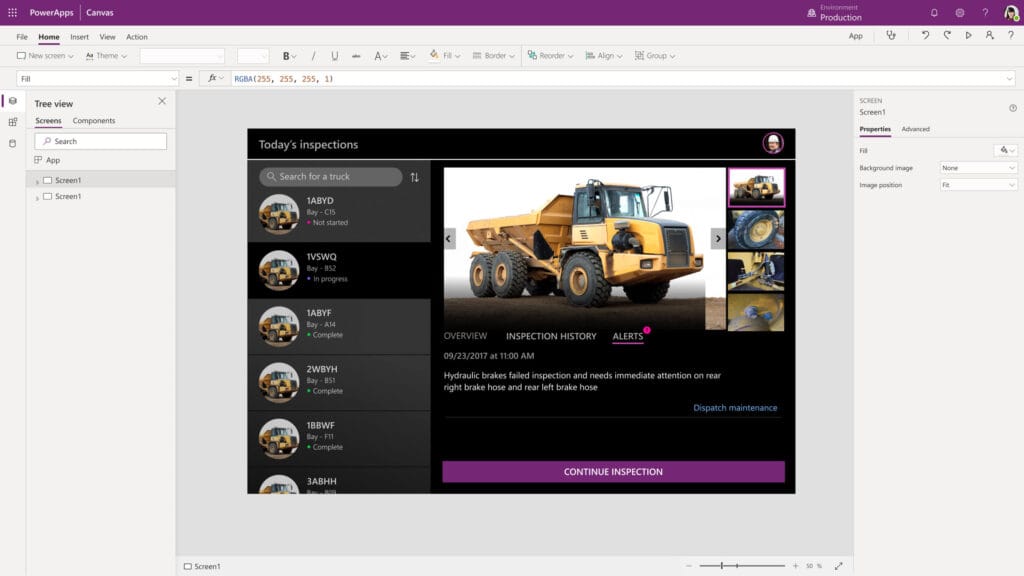
With Power Apps you can create mobile apps that you can use on your Android, iOS or Windows devices. When creating apps, you can use ready-made building blocks, integrate proprietary functions or even Azure functions. Power Apps can also be used in combination with Power Automate.
